IBM Notes failed to start successfully error- Resolved
IBM Notes failed to start successfully error
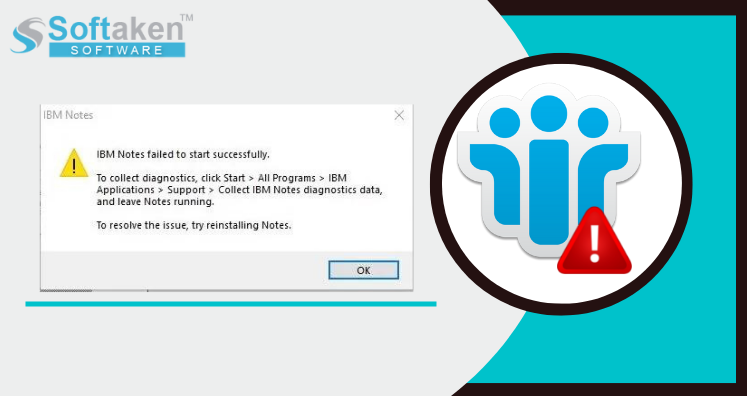
Well, we have known the IBM Notes that is also known as the Lotus Notes is widely used by users. The Lotus Notes email client provides various security features and that is the reason why many users prefer this email client.
Many times users do face errors while starting the IBM Notes. In this blog, we will provide information about the issues that are faced by the users while using IBM Notes and how a user can resolve these issues.
What are the reasons for the issues?
Here are some of the reasons discussed for the issues faced by the IBM Notes;
- Lotus Notes 9.0.1 FP9 is the cause of the problem. Yes, when a user switches from the current Lotus Notes edition to Notes 9.0.1 FP and then enters the password, IBM Notes fails to start and after a while, an error appears on the screen.
- The main reason for this is when a user tries to install Notes and the notes.exe fails to run, causing the Lotus Notes app to not load properly.
These are the reasons for the issues faced while IBM Notes, failed to start successfully.
Fixing the error manually
We can follow the below procedure in order to fix the error manually. Basically, after having this issue in SPR ATHNAZ2H55, NSD points out that there is no call stack for Lotus Notes on Win 10. After that, it will be fixed in Notes 9.0.1 FP10 IF6.
- Install the Lotus Notes app as a Windows administrator.
- Use 9.0.1 FP8 despite Notes 9.0.1 and wait for the upgrade to FP10 IF6.
- Run the Lotus Notes email client in raw mode.
- Exit the IBM Lotus Notes application. Copy the Lotus Notes JVM folder from the multi-user installation and restart Notes.
- Quit Lotus Notes. Delete the Notes JVM folder and allow the CMS to push the client to the same system. Once done, restart Lotus Notes and see if it works.
- Quit Notes, allow the CMS to transfer the client to the same computer again, and restart Notes when this is complete.
This method has to be followed by the users in order to manually fix the IBM Notes failed issue.
Alternative methods
As seen this method is very long to process thus, it will be reliable for a user to select the NSF to PST Converter tool in order to fix the IBM Notes issues. The app works efficiently an effortlessly and solves the problems of the users. Without facing any hurdle, a user is able to use this advanced tool and carry out a few simple steps. The steps are easy to follow by any user. Moreover, the files are managed properly by the app and with proper scanning of the files, the files are converted to different file formats so that users are able to manage their NSF files properly. There is no data loss or data corruption while using this advanced tool.
Also, the app provides many different features that help every single user to convert their NSF files. A user can use this advanced tool in any of the Windows Operating systems as the compatibility of the app is amazing. Users must try the free demo version that is available for the users.
How the app works
For a user to convert their NSF files using the NSF to PST Converter tool to fix the IBM Notes users do have to follow a few simple steps. These steps can be followed by any user.
- Install the NSF to PST Converter in your system
- Introduce the app
- Add the NSF Contacts files you want to convert
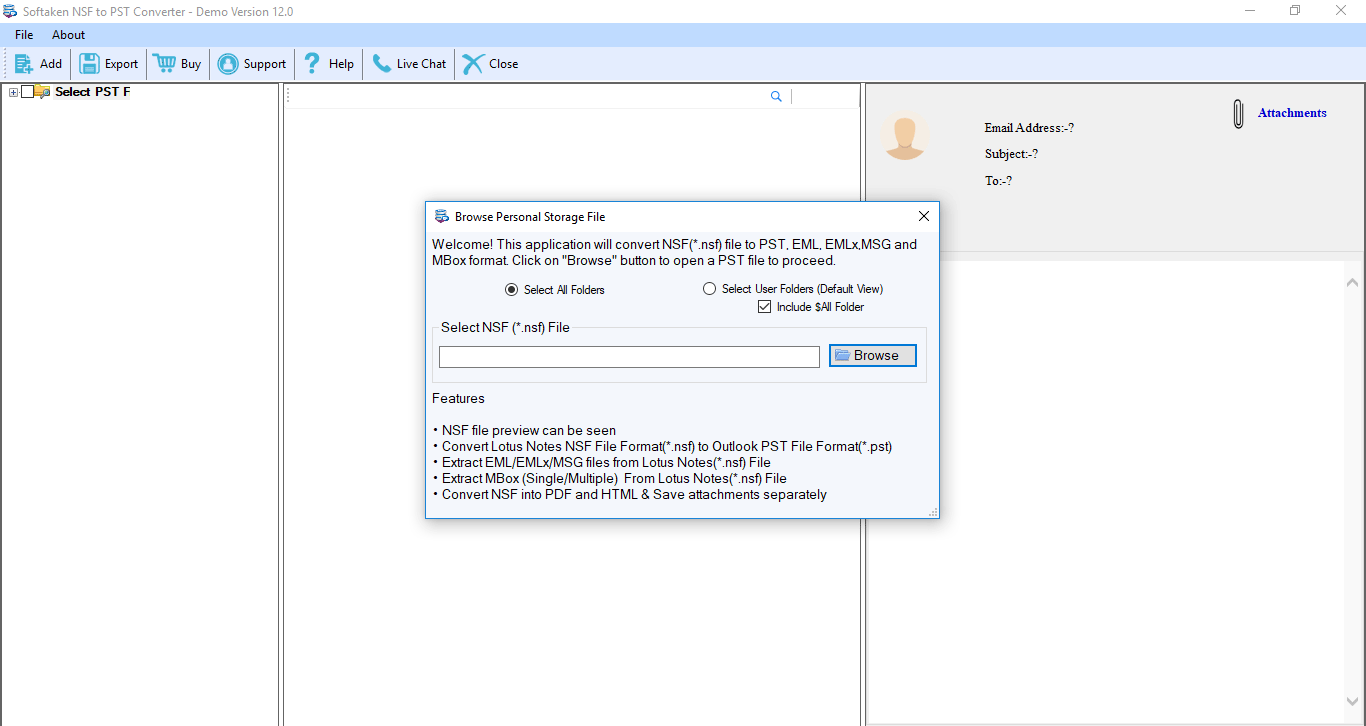
- Preview NSF Contacts files

- Select the format in which you want to convert NSF Contacts files
- Complete the steps by clicking the “Convert Now” button.
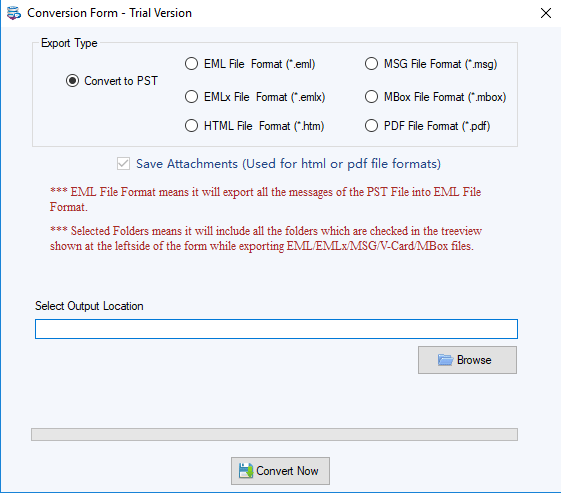
Without facing any hurdle any users can follow the above-provided steps. Screenshots of these steps are also available by the app.
Final Words
In this blog, we have learned about the issues that are faced by IBM Notes and the techniques to solve these issues. A user can moreover convert their NSF files to another format to fix this issue. A manual, as well as a professional method, are there to fix the IBM Notes issues.




