6 Points to Consider for Battery Health of Your MacBook
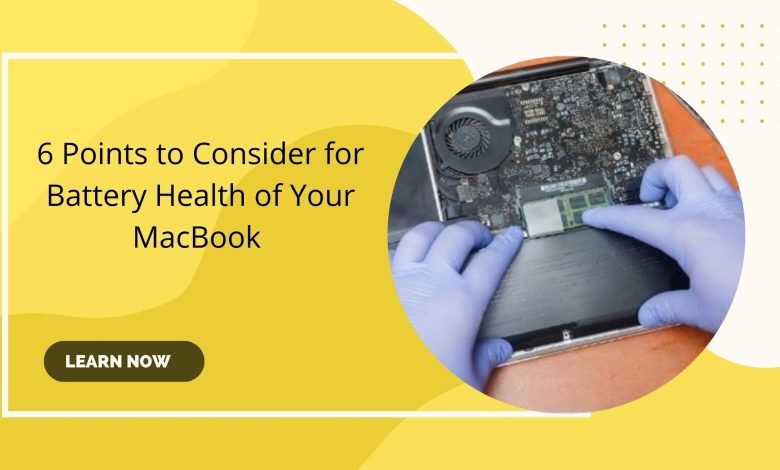
When talking about notebooks, MacBook comes at the top of everyone’s mind. MacBook is a solid choice for many users looking for great performance. It is a sleek, attractive, and smart laptop. It offers great performance with almost zero hardware issues. Plus, it seamlessly syncs with other devices as well. But, if you do not give importance to the battery, you may not be able to enjoy working on the MacBook longer as you expect. So, we will tell you a few tips to check the battery health of your MacBook.
We all want to have a laptop battery with a good life, but battery issues can come at any time. MacBooks are the perfect choice for people due to their exciting features, look and feel. Here we will provide you with some tips to check the battery health of your MacBook. Whether you are using MacBook Pro or MacBook Air, preserving MacBook’s battery health is an essential task.
Furthermore, if you are using a MacBook, you should pay attention to the laptop battery on a regular basis. If your battery is draining fast or you feel a hard time charging your MacBook, there is something wrong with your battery. If you see any signs of the battery not charging or an abrupt shutdown, it means there is some problem. A battery issue can damage other components of your MacBook. So, you should never delay the MacBook battery replacement plan.
Battery Cycle Count- An Introduction
Mac notebook has a specific charge cycle. It is important to understand how this works. One cycle equals the battery’s power. Batteries have a limited amount of charge cycles once their cycle ,and their performance will diminish after sometime. If you use a half charge cycle one day and another half the next day, you will complete one cycle in a day. You must use a replacement battery to maintain performance when it reaches the maximum cycle count.
Additionally, you need to check the cycle count to replace your battery. When you do not use a proper battery, it can influence the execution of your MacBook. You should know the cycle count of your MacBook to prepare yourself in advance. When your laptop is draining fast and not charging properly, you can check the status of your laptop batteries.
Points to Check for Battery Cycle Count
● Click on the Apple Logo at the top left corner of the screen
● Choose the system information
● On the left side of the system information, click hardware and then power
● You can check the current cycle count under the battery information
How to Improve Battery Life?
It is essential to utilize the MacBook’s battery to continue enjoying using MacBook. You need to follow a handful of tips to use your MacBook wisely. Following these tips will definitely help you find that your cycle count is increasing over time and the device is working well.
● Do not put the system/laptop in sleep mode when you can shut down.
● Do not use extra applications or applications which are not in use
● Switch off all external devices when you are not working on them.
● Do not increase the screen’s brightness unnecessarily when not required.
● If not required, put a stop on any location settings.
● When not in use, turn off WI-FI or internet connections
Conclusion
Whether you want to replace the battery or need a service for laptop screen replacement in Dubai, you can count on Hi-Tech Technology for all types of laptop services at affordable rates.
If you find battery issues, you can consider MacBook Pro battery replacement in Dubai easily now! If your laptop is out of warranty, replace your MacBook battery at a third-party repair shop to get started using MacBook again.



