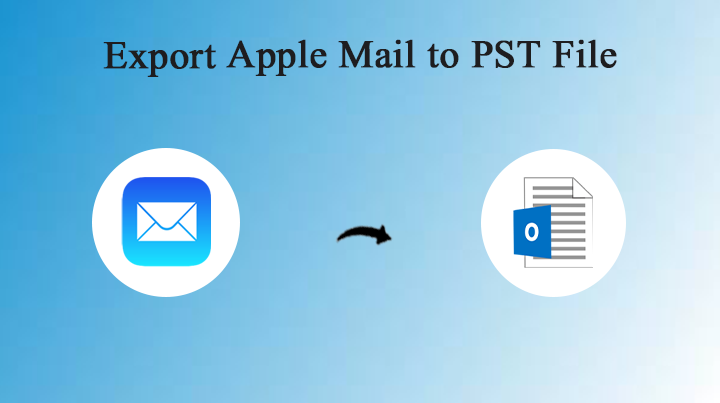
Different email clients have different specific ways to backup or convert their native file formats to any other file format including PST. So, here comes another struggle of people demanding and asking us to find a solution for Export Apple Mail to PST File right away. Blogscroll has the best solution.
As Apple Mail saves your entire database in MBOX file format while the Outlook application stores the emails and other related information in PST format here it becomes difficult to perform the conversion manually. There is no easy way to convert your MBOX files to PST as it involves complicated procedures to follow. Therefore, users ask us to give some appropriate and reliable solutions to deal with their problems.
Apple Mail is the default email application for Mac users they tend to use it for their professional and personal work. Mac Mail is decent and comes with a user-friendly interface that enables users to work on it effortlessly. But there at some point, people want to make a shift to other email clients may be because of their professional work or they may be shifting to a different OS for work, there could be tons of reasons. But there are many benefits of using PST files, it not only stores your mailboxes but also stores your other information like calendars, journals, notes, etc. While the MBOX file only stores mailbox data from your email client. Therefore, people because these people prefer using PST files moreover MBOX file format.
In this article, we would rightly explain to you and give the best possible solution for Export Apple Mail to PST File. The solution will be the best and most demanding of all, thus you can rely on it blindly. Read and follow the article carefully.
Why people are shifting to Outlook PST file – The Major Advantages
Here we will see the major and most important benefits of using a PST file over an MBOX file: –
- The MBOX file can only store your mailbox data from your email client but on the other hand, the PST file is capable of storing multiple information in the same file like emails, calendars, tasks, notes, etc.
- The MBOX file follows the traditional way to store and manage the database within it but the PST file uses advanced algorithms to get your information managed systematically.
- You can access your PST files even while you’re offline, and you can work effectively in remote areas also.
- The PST files offer you effective and best security possible to its content which includes putting passwords on attachments, emails, etc.
You can rightly see the benefits of PST file over MBOX file format, you can now make the right decision.
The Best & Perfect Solution to Export Apple Mail to PST File
We have come up with the best and most reliable tool to Export Apple Mail to PST File immediately with instant results. The tool is a 100% reliable and trusted application MBOX Converter. This tool converts your bulk of Apple Mail files to PST in just a few minutes. The utility offers a dual-mode to upload Apple Mail files in the software either in bulk quantity or selectively using the Filter options. The application comes with a user-friendly interface that enables people to operate the software easily. The wizard works perfectly fine and produces 100% accurate results.
The software preserves and maintains the folder’s hierarchy and prevents your data from any loss or corruption. The utility is purely a standalone one, which doesn’t require the installation of any other applications. The tool converts the entire data with all the Meta components to PST file format without any glitches. The application offers you the flexibility to choose your preferred destination path and file naming conventions. The software supports all the latest versions of Mac OS. It also offers you the free conversion of 25 Apple Mail files to PST.
If the email messages are meant to be converted directly from the Apple mail then go with the Apple Mail Email Converter.
The Steps for Export Apple Mail to PST File
Here are the steps for you to follow correctly: –
- Star the software and keep up with the procedure.
- Now upload the Apple Mail files using the Add file (s) or Add folder (s) to the software panel
- After following Step 2 click the Next button and choose the folders for conversion. And then click the Next
- Further, choose the destination location.
- Finally, press the Export
To convert the Outlook PST files, the software PST File Converter is the best choice.
Learn More About the Software
- The tool is quick and produces 100% accurate results when you upload your files.
- The wizard offers a dual-mode to upload Apple Mail files, either in bulk quantity or selectively using the Filter options.
- The tool is user-friendly and prevents your data from any loss or corruption during and after the procedure.
- The wizard offers the flexibility to choose preferred destination and file naming conventions.
- The utility supports all the latest versions of Mac OS.
Wrapping Up
The blog explains to you the right technique for Mac Mail Export for Mailbox to PST. There are many reasons for people to switch to PST, maybe because the user might be shifting to a different OS or emailing platform. Thus, we have provided the best solution. This tool provides you accurate results and also prevents your data from any loss. The utility offers a dual-mode to upload Apple Mail files in the software, either in bulk quantity or selectively using the Filter options. The wizard is user-friendly and comes with a coherent GUI which enables people to operate on the software easily. The tool supports all the latest versions of Mac OS.



