How to Repair SQL Database 2008 R2? An Introduction
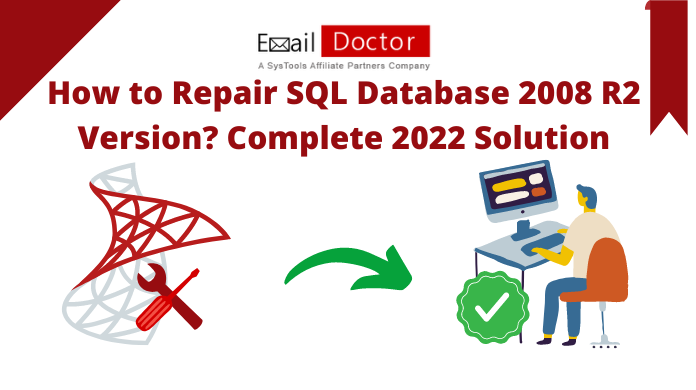
SQL Server is the third most selling database in the world. Hence, we can say that it is widely used all around the world. Now, users have to face issues in the server, it’ll be a huge problem for all businesses. This is why users want to how to repair SQL database 2008 R2 version. Corruption in the data files is very common among SQL users. Evidently, due to the lack of knowledge, users are not able to solve these corruption issues. However, with the right tool & technique, it’s quite easy for users to get the best-desired results.
In this guide, we are going to provide users with the best solution available that can easily help them in getting the desired results. Both the manual as well as automated solutions are mentioned here for users to get a detailed insight. In addition, the pros & cons are also mentioned here that can help them in getting the best solution available.
Here, we’re going to start with the automated solution first followed by the manual solution & the characteristics of these solutions. Reading this article to its very end can make users the master of this operation with ease.
Also read: SQL Server Error 15105 – Physical File Not Opening Issue Resolved
Learn How to Repair SQL Database 2008 R2 Automatically
The automated solution is quite advanced & so far, no other solution can even come close to it. The reason for this is the integration of artificial intelligence in a smart manner. The advanced algorithms of this tool totally complement the AI & result in a very refined performance.
Several IT experts & Microsoft’s MVPs also use this solution which is why users trust this utility this much. Apart from this, various software reviewers also liked the performance of this tool. Now, as per our own experience, this solution came out very strong & sturdy.
Download this SQL Database Repair Software to your system & then follow the below-mentioned steps in detail.
Step-1. Launch the Tool & then Click on the Open button to add damaged files.

Step-2. Set Quick or Advance Scan option as per minor or major level corruption.

Step-3. Choose Destination as SQL Server, CSV file format, or Script file format.
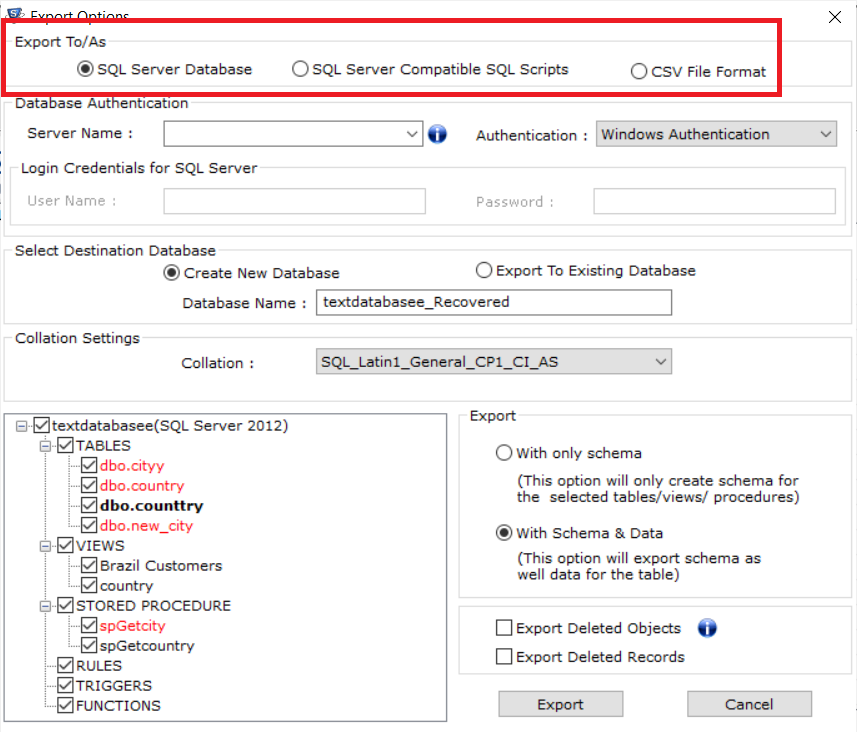
Step-4. Finally, Select Database Items & then Click on the Export or Save button.
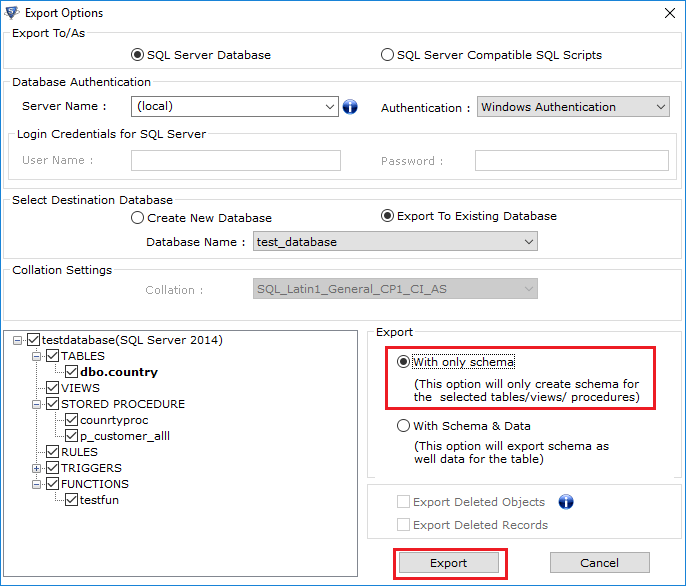
Advantages of the Automated Method for Users
There are several features available in this method that users can take advantage of. These features are what make this solution better than others. If you opt for the automated solution, then users can avail all the below-mentioned features easily.
- This is an easy way to learn how to repair SQL database 2008 R2 without any hassles at all.
- Here, all the users can repair as well as recover the deleted & corrupted MDF, NDF, and LDF data files.
- This utility enables users to repair the SQL tables, views, functions, stored procedures, triggers, etc.
- Users do not need SQL Server installation in the system to execute the operation. Only files are enough to begin.
- The Quick &a犀利士
mp; Advanced Scan options allow users to auto-detect various corruption issues from minor to major level. - This best automated solution supports the SQL server 2000, 2005, 2008, 2008 R2, 2012, 2014, 2016, 2017, & 2019 version.
How to Repair SQL Database 2008 R2 Using the Manual Solution
When it comes to manual solutions, users need to be very careful as even a tiny mistake can result in a huge disaster. Users can execute the manual commands only if they are technically proficient in them.
To execute the manual method, users have to Run the DBCC CHECKDB command to start the manual solution. Make sure you put the database in Single-User mode & then select one of the three commands mentioned below.
Repair_Allow_Dataloss
This command is a little risky as it can delete your data files having severe corruption instead of repairing them. However, it can execute a detailed repair operation because it leaves behind no damaged files.
Repair_Fast
If users do not have time & they require the solution urgently, then they can trust this command. However, as this is a very fast command, it is only capable of solving minor level corruption issues.
Repair_Rebuild
Learning how to repair SQL database 2008 R2 with this command, is a very long method. Here, users have to wait for a long time as the system will repair the entire files one by one. Evidently, it can also get stuck in between. There is no surety of guaranteed results.
Drawbacks:
- Users’ data is at risk in this operation.
- There are no guaranteed results here.
- Only small-sized data files can be processed.
- No advanced features or user interface is available.
- SQL Server installation is system is compulsory here.
The Final Say
At last, our advice to users is that learning how to repair SQL database 2008 R2 manually isn’t a good choice. It can be a mess if not handled carefully. New users are most likely to get confused in between the operation. Evidently, opting for the automated solution is the ideal choice for users under these circumstances.
Make sure that you wisely select the method. The wrong selection can even worsen the conditions. There is no way that users can get the desired results without having adequate knowledge of the technicalities. Hence, always focus on gathering complete knowledge of any subject to be a master at that.
Also Read: How to Forgot Password from Word VBA File Without Losing Any Macros?



